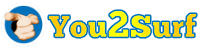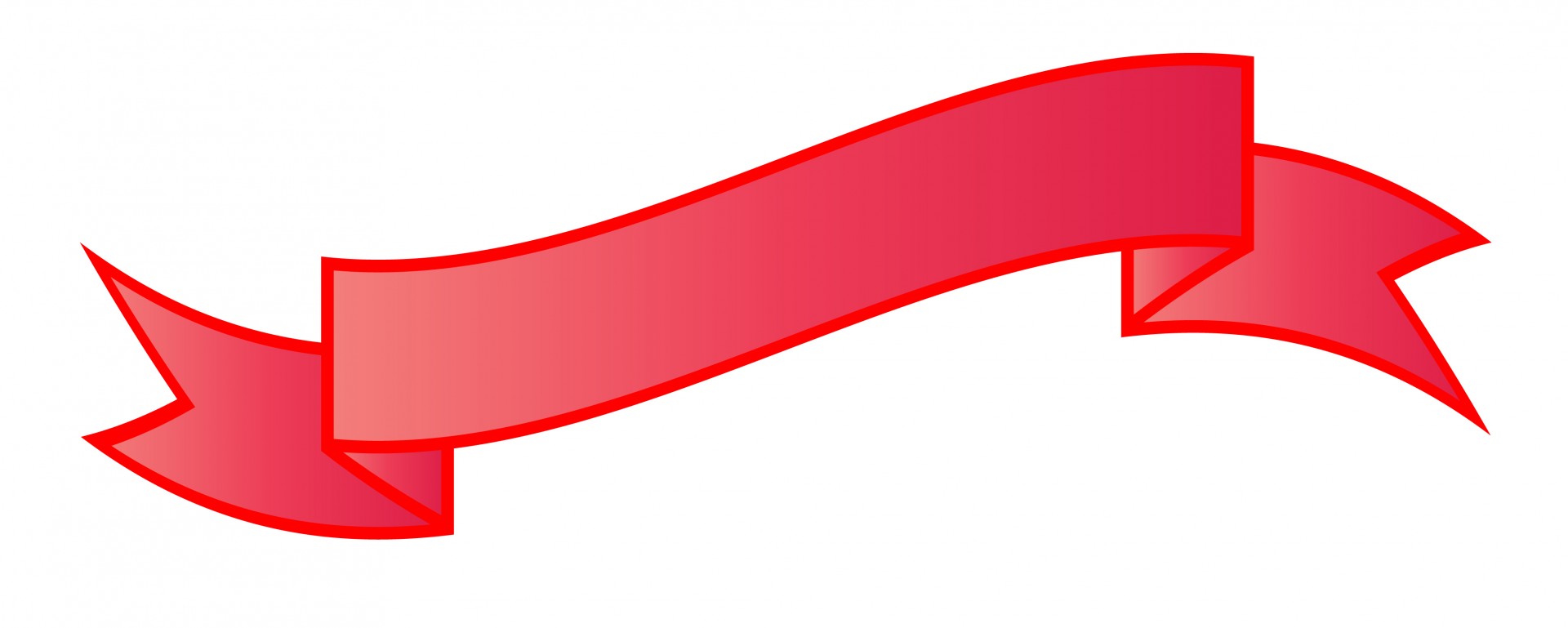
You can use your banners at you2surf to show to other members as well.
Our CTR (Click Trough Rate) of banners is very high, because we reward our members to click your banners.
That is why it is important to also check and set your banner ads.
Go to the menu ‘Ads’ and chose for ‘Banners’. Or click this link to go there directly:
https://you2surf.com/mybanners.php
There you can see and check your banners if you have already added some.
If you want to add a banner, you have two option to do so.
You can use Intellibanners or add a banner manually.
For the manual option, just give in your banner image in the box after ‘Image:’.
Make sure your banner image will meet to the dimensions 468 pixels width and 60 pixels high.
Now give in the target url (link) from your website where members need to go after they clicked your banner, after ‘Target:’.
Then click the ‘Add’ button and your banner is setup and waiting for Admin approval.
Now when it is approved, you can assign some credits or impression to it.
At you2surf you can earn impressions with some games and you get credits for surfing.
You can use or your impressions or convert your credits to impressions.
As a free member you get 10 impressions for one 1 credit. Up to 100 per 1 credit for a Gold member.